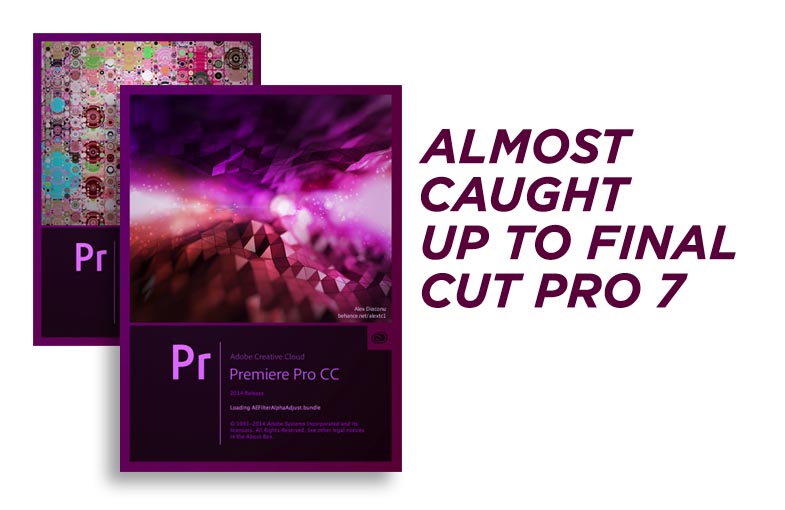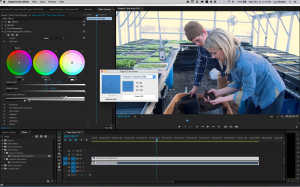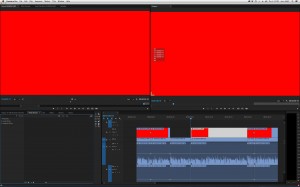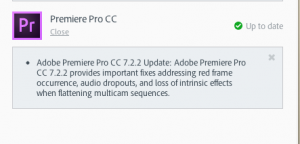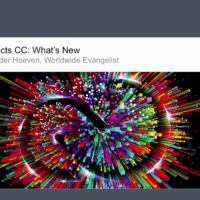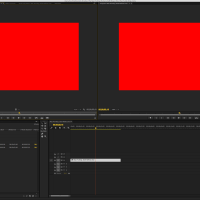Bugs that Adobe continues to ignore:
I still have issues with the eyedropper. For some reason the eyedropper will switch back to a standard cursor before I’m able to mouse over to the spot I want to select with the eyedropper. I’ve tried moving my trackball as fast as possible to get to the right spot before I lose the eyedropper but I’m rarely successful and highly inaccurate. This happens with EVERY plugin that uses an eyedropper. A quick Google search leads me to believe that this has something to do with dual monitor configurations. That same Google search shows me that this is a bug that Adobe has ignored since at least August of 2011. Please fix this!! <— Free suggestion for Adobe #8
To compensate for my broken eyedropper I started using the Digital Color Meter (Utilities folder) to get the RGB values of the spot I want to eye-drop. I then enter those values manually into the corresponding white balance color chip. It adds a few steps but it works the same.
Caution. I’ve encountered a major bug that will cause Premiere 8.0 to crash if you try to enter RGB values manually on an effect that is applied to the Master Clip. This was fixed in CC 8.1.
The Red Frame of Death (RFOD) is still lurking under the hood. I don’t remember seeing it during the first 2014 CC update (8.0) but as soon as I ran the second update the Red Frames started returning. A quick Google search tells me that that this bug has been ignored since November 2009. That is a LONG time. Adobe claims to have fixed it in version 7.2.2. They didn’t. I’ve encountered this at client facilities as well.
I used to think the RFOD was limited to C300 footage but that same Google search has proven that the RFOD doesn’t discriminate against codecs. This bug has taken critical hours away from my ability to be productive. Trying to find a workaround every time the RFOD appears is very time consuming. I usually have to re-encode my source footage to a different codec, reimport and replace existing edits. This bug isn’t just on my system either. I have colleagues and clients that are constantly fighting the RFOD!! UNACCEPTABLE!! I haven’t missed a deadline yet but I feel that its only a matter of time. FIX THIS ADOBE!! <— Free suggestion for Adobe #9
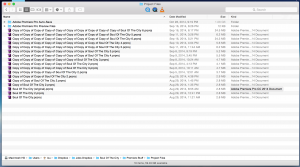
Am I the only one with a project folder that looks like this?
My computer crashes on a consistent basis when I’m running Premiere. I should say it crashes ONLY when I’m running Premiere. I actually did a complete hard drive wipe and fresh install before upgrading from CS6 to the first version of the Creative Cloud suite. I was hoping I would be able to avoid the crashes by starting from scratch. No luck. The crashes seems to happen more frequently when using C300 footage. I can’t confirm this though because almost every project I edit at home consists of C300 footage. Either way my project folder is always a mess at the end of the job. I have clients that don’t have this problem though so it has to be something specific to my system. (Unless you all tell me you are having similar issues)
Has anyone encountered the wonderful “Playback” bug? I think this one is related to C300 footage. This is the crash that happens during playback when Premiere causes your entire Operating System to become completely unresponsive while the audio in your timeline continues to play. This bug has mutated with each version of Premiere. Most times I have to do a hard reset of my computer by holding down the power button. Sometimes Premiere will restart my system for me but the Apple startup chime will not be played. Weird. This is another bug that has plagued friends and clients alike.
I’m at a risk for a crash every time I use the Slip tool with C300 footage.
Is it just me or are Adjustment layers almost useless. (Except for creating a timecode window for Rough Cut Lady). I stopped bothering with adjustment layers about four versions ago. Please fix this Adobe! <— Free suggestion for Adobe #10
On to page 4 for a list of needed workflow fixes that will save us all a lot of time and hair!
Related Posts
Thoughts on the upcoming features in After Effects CC Next Post:
The iPhone case PSA … A Cautionary Tale